Save File Which Have Password Protected Pdf Using Python
I typically have a secretspy that is stored separately from my other python scripts and is not under version control. Passwordsappend linestrip iterate over passwords.

Did You Know Cyber Security Awareness Learn Hacking Arduino
Import pikepdf from tqdm import tqdm load password list passwords linestrip for line in openwordlisttxt iterate over passwords for password in tqdmpasswords Decrypting PDF.

. Open PDF file with pikepdfopenfoo-protectedpdf passwordpassword as pdf. There are several occasions when I dont remember passwords to the PDF documents that are sent by banking services banking statements and telephone operators mobile bills. Password decrypted successfully break out of the loop print Password found password.
Decrypt_pdf encryptedpdf decryptedpdf secret_password. Wsprotectionsheet True password is optional wsprotectionpassword 1234 wbsaverCUsersjayDesktopPythonInOfficeexcel_protectionegxlsx Remove Excel Sheet Protection Password Using Python. It means the document is protected.
ToFile your_pass file1writetoFile This will close the file itself without you haiving to do so. Then it will remove the password by decrypting and save the file into a new location output_folder. In this Python tutorial we will learn how to use PyPDF2 pip install PyPDF2 to add a password to your PDF fileBuy Me a Coffee.
You can use PyPDF2 for this purpose. Open PDF file and check each password. Reader PdfFileReader input_file reader.
In Python 25 and higher use with. PyPDF2 is a Python library built as a PDF toolkit. Parser PdfFileWriter pdf PdfFileReader file for page in range pdf.
Sudo pip install pypdf2. Click on Select PDF file and choose the PDF that you want to protect with a password. A simple Python script that can be used to brute force the password of a password protected PDF file.
Installation of library PyPDF2 is easy. Let us say you want to convert inputpdf file to password-protected outputpdf file. Then whenever required you can do from secrets import This way you can rely on the operating systems in-built file security system without re-inventing your own.
By default pikepdf selects the strongest security handler and algorithm AES-256 but allows full access to modify file contents. Pip install PyPDF2. It generates a VBS script and calls it from within your python script.
The following code sample converts a PowerPoint PPTX file to a password-protected PDF. Your PDF will be uploaded. Depending on which Python version you are running you should write to your file differently.
Encrypting and decrypting PDF files. For this we are using pyminizip module from python. Popular python library PyPDF2 can be used to set password to PDF file.
Note that all my Excel files use the same password 1234 make sure to replace it with your password when testing the code. Now whenever you or anyone opens. In this article we are going to see how can we set a password to protect a PDF file.
Note the below function will open each password-encrypted Excel file in Python using the binary mode rb. Def secure_pdf file password. We are using encrypt function of PyPDF2.
Now enter the password and reconfirm your password and finally click on the Protect PDF. Set password using PdfOptionspassword property. Python script to protect a PDF with password.
For line in openpassword_text_file. So its necessary to password protect our PDF files so that only authorized persons can have access to it. From pathlib import Path excel_file_path Pathexcel_file_path vbs_script f Save with password required upon opening Set excel_object CreateObjectExcelApplication Set workbook.
You will find the title of the file with SECURED name. Click on the Download protected PDFs button from downloading the password-protected PDF. How to Password Protect PDF in Python.
Pip3 install PyPDF2. Parse PDF documents metadata title author Split pages. Your PDF will be protected with a password.
You can do many other things with this library like. If you want to password protect the same file then overwrite the input file with. To save an encrypted password protected PDF use a pikepdfEncryption object to specify the encryption settings.
From PyPDF2 import PdfFileWriter PdfFileReader. Open the PDF document you want to clear the password. When you have the password abc you have to call the function decrypt in PyPDF to decrypt the pdf file filePath raw_inputEnter pdf file path.
In this article we will learn how to Create Password-Protected Zip of a file using Python. Decrypt password writer PdfFileWriter for i in range reader. Input the PDF Password to open the document.
Open encrypted_file password my_password pikepdf. For password in tqdm passwords Cracking PDF File. If password is correct break the loop.
Of course dont forget to save the file to keep the changes. Write output_file if __name__ __main__. So a ZIP file is a single file containing one or more compressed files offering an ideal way to make large files smaller and keep related files together.
By now you probably know already how to do this. Well be using the PyPDF2 module to encrypt and decrypt our PDF files. Multiple merge of pages.
We will use python library PyPDF2 to set password to pdf fileTo install PyPDF2sudo pip install pypdf2 or pip install pypdf2Thanks for watching and. Here is the command to install it on your system. F PdfFileReaderfilefilePath rb output PdfFileWriter fdecrypt abc Copy the pages in the encrypted pdf to unencrypted pdf with name noPassPDFpdf for pageNumber in range 0 fgetNumPages.
Your support is much apprec. Import pikepdf from pathlib import Path encrypted_file Path myfilepdf decrypted_file Path pikepdf_outputpdf pikepdf. With pikepdfopenProtected PDF File password password as p.
Open output_path wb as output_file. It is capable of. With opencompleteName w as file1.
Encryptuser_password owner_passwordNone use_128bitTrue user_password The user password allows opening and reading the PDF file with the restrictions. Convert PPTX to PDF using Presentationsavestring exportSaveFormatPDF PdfOptions method. Here are the steps to password protect PDF in python.
Set access permissions using PdfOptionsaccess_permissions property.

Wkhtmltopdf A Smart Tool To Convert Website Html Page To Pdf In Linux Linux Pdf Converter

How To Remove A Password From A Pdf File On Your Mac Make Tech Easier Passwords Mac Pdf

How To Encrypte Add A Password Your Pdf File Using Python Python Tutorial Step By Step Youtube

How To Use Python To Analyze Seo Data A Reference Guide By Hamletbatista How To Use Python Python Seo

How To Protect Pdf File With Password Python Youtube

Python 3 Tkinter Temperature Converter Celsius To Fahrenheit Gui Desktop App Full Project For Begin Programming Tutorial Web Development Tutorial Learn To Code
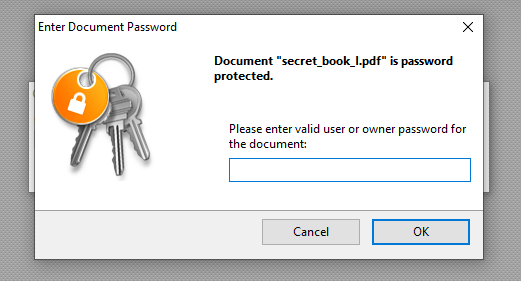
Simply Removing Pdf Password Using Python By Handhika Yanuar Pratama Geek Culture Medium
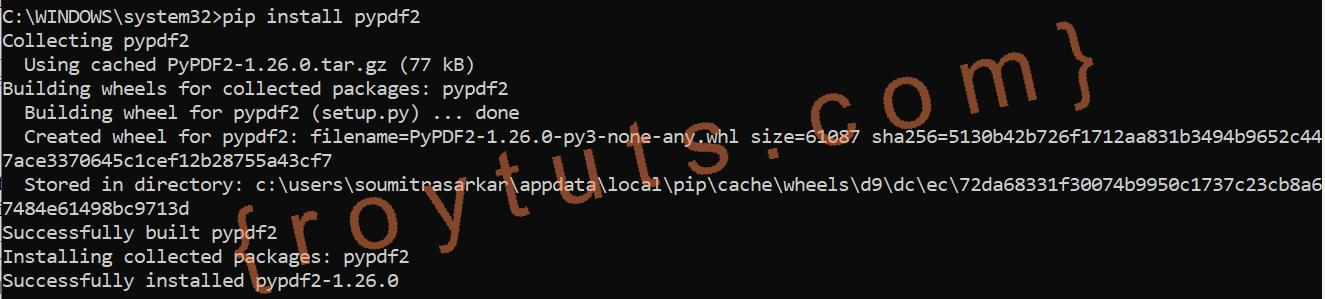
How To Encrypt Pdf As Password Protected File In Python Roy Tutorials
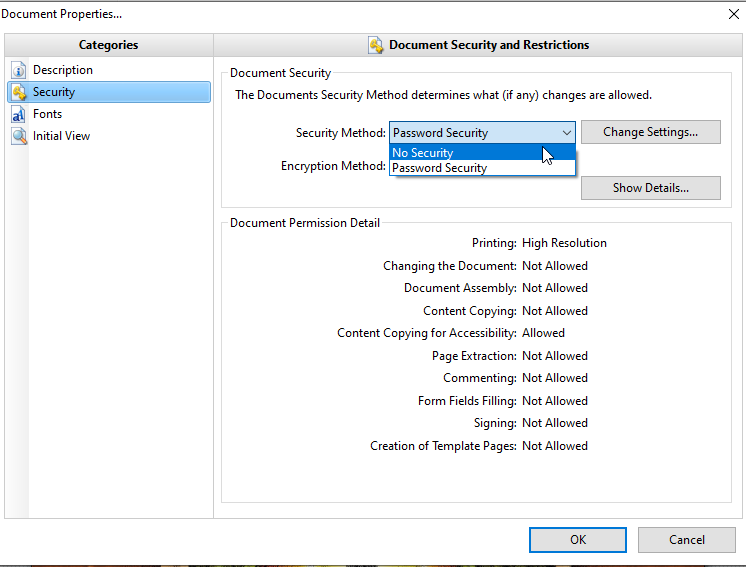
Simply Removing Pdf Password Using Python By Handhika Yanuar Pratama Geek Culture Medium
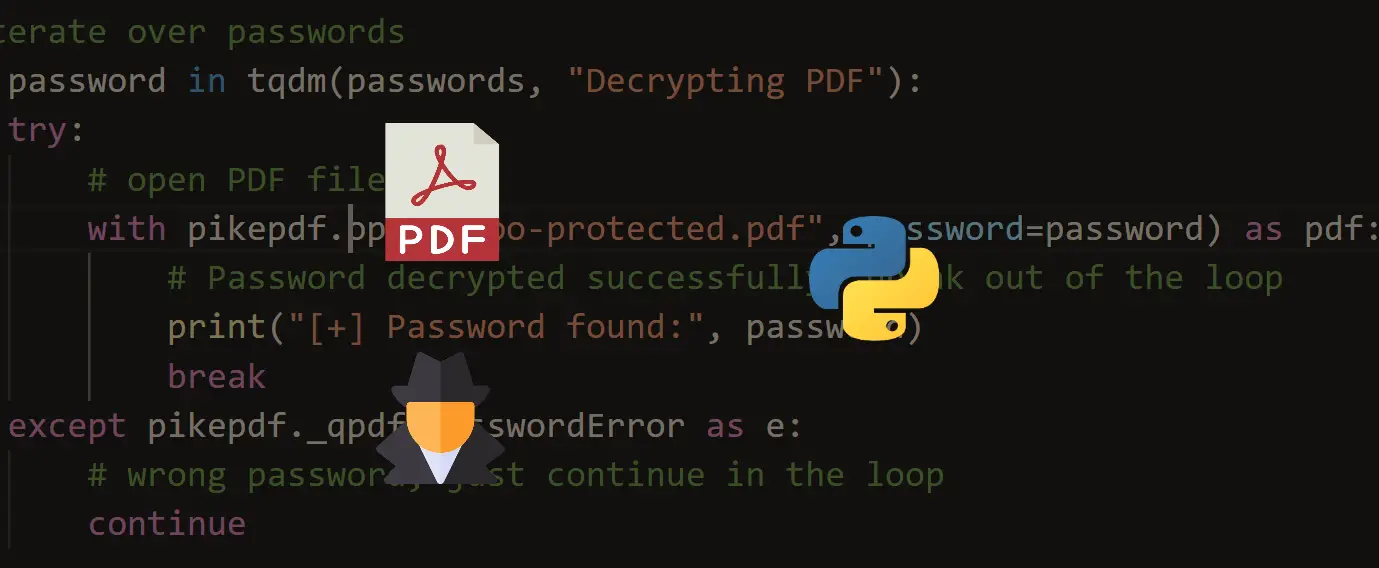
How To Crack Pdf Files In Python Python Code

How To Encrypt Pdf As Password Protected File In Python Roy Tutorials
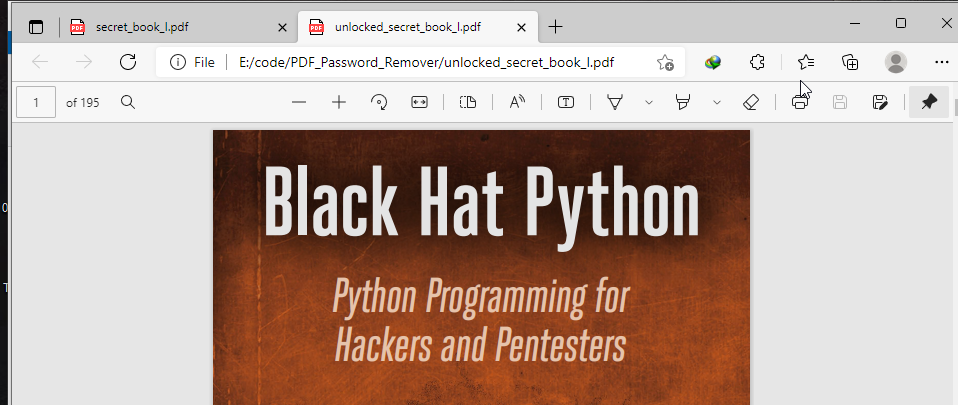
Simply Removing Pdf Password Using Python By Handhika Yanuar Pratama Geek Culture Medium

Split Pdf Pdf Data Science Learn Programming

Pdf Wiz Review Free Pdf Files Converter Windows Word Converter The Wiz
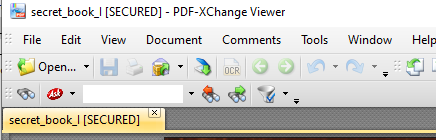
Simply Removing Pdf Password Using Python By Handhika Yanuar Pratama Geek Culture Medium

Cambridge Igcse Computer Science Book Cambridge Igcse Computer Science Science Books
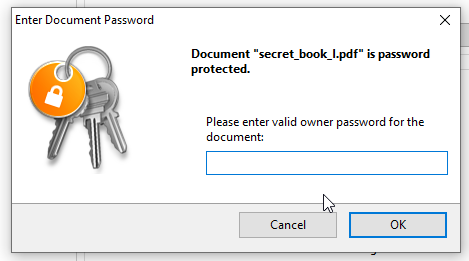
Simply Removing Pdf Password Using Python By Handhika Yanuar Pratama Geek Culture Medium
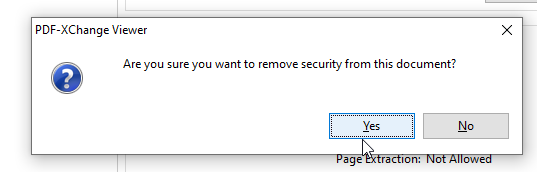
Simply Removing Pdf Password Using Python By Handhika Yanuar Pratama Geek Culture Medium

Comments
Post a Comment